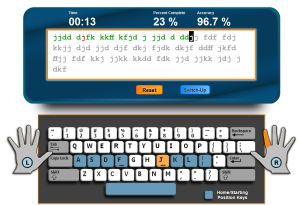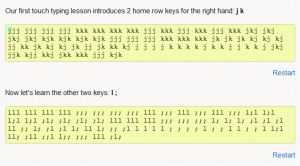Our free educational resources are used by more than 20,000 teachers & homeschooling parents!
A Great Combination of Game and Tutorial
Typing tycoon - Animals
free-training-tutorial.com
This is a great combination of a game and a tutorial!
You will start by practicing the first two letters - F and J. Then in every level a new letter will be presented. First the letters of the homerow keys, and then the rest.
Every level starts with a diagram of the keyboard, an illustration of the correct position of the fingers, and the new letter to be practiced.
This is a fun and addictive activity - you earn coins for typing correctly, and you can buy friendly animal helpers, to assist you with completing the various levels.
A great tutorial - best for kids
beautifully animated
Dance Mat Typing
www.bbc.co.uk
Let the various jungle animals guide you through the process of learning to type.
This is a magnificent typing tutorial for kids presented in an amusing cartoon style computer game.
In every stage and new topic, there is a new animal who is guiding you, in its own unique environment.
100 Typing Lessons and Practices
From the very basics to very advanced levels.
Typing Club
www.typingclub.com
This might be the best free online typing tutorial out there.
It starts with the most basic practice (with the F and J keys), and advances gradually to advanced levels which include number practice, capital letter practice and special symbols such as $, % @ etc.
Includes finger illustrations, full statistics of your performance and speed tests.
There are three methods of keyboard lessons
Speed Typing Online
www.speedtypingonline.com
This tutorial has various online lessons, starting from the four letters D F J K and advances to all the letters, and punctuation.
There are illustrations of a keyboard and fingers, in which the key to be pressed is highlighted in both of them.
Note the three different methods of teaching to choose from on the left menu bar.
A tutorial composed of many small passages
How To Type
www.how-to-type.com
This is a very easy paced tutorial, without urging statistics and time pressures.
For every two keys practiced you get a small passage to type. Correct keystrokes are highlighted in green, and errors are marked with red. You can restart typing the passage whenever you like.
Between various lessons you will find some speed tests (of basic and intermediate levels).
The lessons are accompanied with instructions and explanations.
Here you can find comprehensive tutorials covering typing, including free typing lessons for kids, adults, and advanced students.
All of these online keyboarding lessons are fun and very helpful for learning and practicing skills at the beginners, intermediate, and advanced levels.
They demonstrate hand placement and technique and are very stress-free, reasonably-paced tutorials, to ensure you learn how to type at your own rate with no pressure.
They keep track of your progress as you learn so that you have hard numbers and statistics at the end of each lesson, perfect for lesson planning and grading, or simply keeping a record of your own progress.
These activities are so thorough that even someone who has never touched a keyboard could learn basic skills from them!
On the left menu, you can also find tutorials to learn the basics of typing, various tests (timed tests & speed tests) and lessons.
All training resources on this website are free and online, without the need to download and install any further software on your computer, as students can play directly from the browser.